From time to time, an interpreter may get a voiceover assignment, such as providing the voice track for a new exhibit at a museum in an audio guide. Being able to record this new audio in a professional studio is of course the best option, but modern technology has progressed to the point where it is completely possible to produce studio level recordings from the comfort of your own home. It’s possible that one day, producing recordings remotely may even become the standard. Additionally, in a pinch, you might have to use your own computer and microphone. In that case, how do you get the best out of your on-hand equipment? We’ll give you a few tips.
-
Stay about 6 inches away from the microphone.
Speaking too close to your microphone or too loudly can increase the audio gain too much–you can see this when your audio capture goes up into the red. However, speaking too far away from the microphone will prevent the microphone from picking up your voice clearly. A good estimate is to stay about 6 inches away from your microphone, although your microphone might have a nice “sweet spot.” One good practice is to make sure that you use a standing microphone, and make sure that it is not touching anything that would cause any unintentional noise. So for example, if you have a microphone that touches the floor, make sure it is on a carpeted surface to prevent any loud scraping or knocking noises.
-
Try equipping a pop filter
Pop filters help to dampen the sound produced when saying words with P and T. If you do not have one, then you can try making one with the materials available to you.
-
Limit background noises.
Spinning fans, beeps, vibrations, key clacking, and the like can be picked up by the microphone. Try to turn all distracting noises off, or move to a room where these distracting noises are not.
-
Dampen the echo of your voice.
Hard surfaces around you, like tables, walls, desks, and so on, reflect the sound of your voice when you speak. You might not always be able to hear the echo normally as our brains can filter out those faint echoes, but your microphone will certainly pick it up. To avoid this, you can cover these surfaces with cloth, or hang up curtains or clothes in a pinch.
-
Post-edit
If you are not too pressed for time, taking the time to edit your sound clip can result in a completely different sounding recording. It may take some learning, but there are a wealth of programs out there that have the potential to make your recordings sound on-par with professionals. For instance, Adobe Audition has various functions that can eliminate background sound, fine tune your voice, and even eliminate certain sounds from your voice completely.
In the end, it’s understandable that many people have reservations about home recordings, but with the current state of technology, it is not impossible to deliver professional, or near-professional level work to your clients. We hope these tips will help you record to the level that you want without having to use a professional studio. Good luck recording!


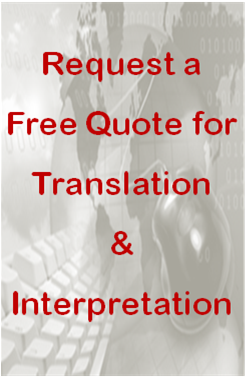

Leave Your Comments Below