In modern times, there are many different tools at translators’ disposal that can be used to speed up translation and even make it faster. Of course, what tools you will end up prefer working with will depend on you as a translator and how you like to work. For example, if you prefer just working with a word processor like Microsoft Word, there are certain tricks that you can use to speed up your work and make even the longest and most monotonous translations easy.
In Word, there are many different functions that can be used to speed up translations. Macros, for example, are a great way of simplifying and standardizing repetitive phrases or formatting. Macros take some knowledge to implement, but they are very useful for all translators. For instance, if there is a specific phrase that is continuously used over the document, then you can create a macro so that you can just press a button every time you need to insert that word or phrase. Imagine the amount of time you can save by instead of typing out a full word every time, you just press a button and the entire word or phrase comes out.
Some translators also prefer to use voice to text programs to do their translations. The advantage of voice to text is that it is overall faster than typing. If you have a long document, you can get through it faster than if you were typing. Voice to text does come with some disadvantages though. You will need to make sure that you have a good microphone so that it can clearly pick up on your voice. You will also need to make sure that you speak clearly so that it does not mistake any of your words. You will also have to get used to the voice controls and customize it so that it fits your work habits. However, there are some programs that you can use to help fine tune the listening so that it captures exactly what you’re saying even if you aren’t speaking clearly.
In terms of programs that can be used, if you are not looking to spend too much money, there are free options like Google Docs that have a decent voice recognition system. Microsoft Word also has a dictate function that its users can use to type out their translations with their voices. Then there are more premium options such as DRAG0N which have built in AI that can learn from your voice patterns, or can learn from your direct input. Many translators who use voice dictation and get used to it tend to not go back to just typing out their translations.
For Asian languages such as Japanese, there are also programs such as ATOK that can automatically convert the text you are writing into the appropriate characters. Instead of manually having to sift through characters, the program will learn and recognize when certain characters should be used rather than others and then enter them for you. It can save a lot of time for translators not having to take the time to look for the appropriate character every time they translate.



 (7 votes, average: 3.29 out of 5)
(7 votes, average: 3.29 out of 5)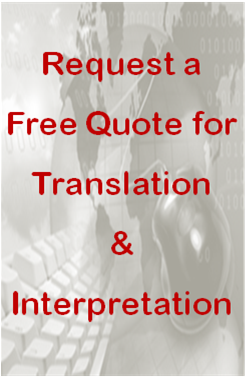

Leave Your Comments Below